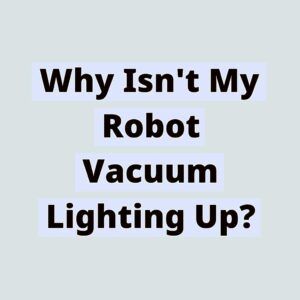Have you ever wondered why your robot vacuum is not lighting up? If you’ve encountered this issue, you’re not alone. Many robot vacuum owners have faced the same problem and found themselves perplexed by the lack of lights on their trusty cleaning companion. In this blog post, we will delve into the possible reasons behind your robot vacuum’s unresponsive lights and provide you with troubleshooting tips to get them back up and running.
Throughout this article, we will address common concerns and questions you may have, such as: What do the lights on my robot vacuum indicate? Why is it important for the lights to be working? Is the lack of lighting a sign of a more significant problem? By exploring these queries, we aim to shed light on the issue and empower you with the knowledge to resolve it.
In the following sections, we will discuss various factors that could be causing the absence of lights on your robot vacuum. We will cover both hardware and software-related issues, ranging from power supply problems to potential malfunctions in the vacuum’s circuitry. Additionally, we will provide step-by-step instructions on how to troubleshoot these issues effectively.
So, if you’re eager to discover the reasons behind your robot vacuum’s unlit state and learn how to fix it, let’s dive in and illuminate the path to a perfectly functioning cleaning companion.
Common Reasons Why a Robot Vacuum Doesn’t Light Up
If you’ve noticed that your robot vacuum isn’t lighting up as it should, there could be a few common reasons behind this issue. Understanding these reasons can help you troubleshoot the problem and get your robot vacuum back to its optimal functioning. Here are some of the most common concerns and questions related to the lack of lights on a robot vacuum:
-
Battery Power: One possible reason for your robot vacuum not lighting up is a low battery. Check the battery level indicator on the vacuum or refer to the user manual to determine if the battery needs to be charged.
-
Power Button: Ensure that the power button on the robot vacuum is turned on. Sometimes, the lights may not illuminate if the vacuum is not powered on properly.
-
Faulty LED Lights: It’s possible that the LED lights on your robot vacuum are not working. This could be due to a manufacturing defect or damage. Check the lights closely to see if there are any visible signs of damage.
-
Software Glitch: Occasionally, a software glitch or error can cause the lights on the robot vacuum to stop functioning. In such cases, restarting the vacuum or performing a factory reset may resolve the issue.
-
Sensor Blockage: Another reason for the lack of lights could be a sensor blockage. If the sensors are obstructed by dirt, dust, or debris, the lights may not turn on. Clean the sensors carefully and ensure there are no obstacles in their path.
-
Wiring Issues: Inspect the power cord and connections to ensure there are no loose or damaged wires. Faulty wiring can prevent the lights from illuminating and may require professional repairs.
-
Overheating: Excessive heat can sometimes cause the lights on the robot vacuum to stop working. If the vacuum has been running for an extended period, allow it to cool down before using it again.
Now that we’ve explored some possible reasons behind the lack of lights on your robot vacuum, it’s time to troubleshoot the issue. In the next section, we’ll provide step-by-step instructions to help you fix the problem and get your robot vacuum back to its normal functioning. Join us in the exploration and let’s get your robot vacuum lighting up again!
How to Troubleshoot a Robot Vacuum That is Not Lighting Up
If your robot vacuum is not lighting up, it can be frustrating and concerning. However, before you panic, there are several troubleshooting steps you can take to identify and resolve the issue. By following these step-by-step instructions, you’ll be able to determine the cause of the problem and potentially fix it, ensuring your robot vacuum is up and running again in no time.
-
Check the battery power: One common reason why a robot vacuum may not light up is a low battery. Make sure the vacuum is properly charged by placing it on the charging dock and ensuring the dock is plugged into a power source.
-
Inspect the power button: Examine the power button on the robot vacuum to ensure it is not stuck or faulty. Press the button firmly to see if it responds. If the button appears to be damaged or unresponsive, it may need to be replaced.
-
Examine the LED lights: If the robot vacuum has LED lights, check if they are functioning properly. Sometimes, the lights may be dim or not turn on at all due to a loose connection or a faulty LED. In such cases, contacting the manufacturer for repair or replacement may be necessary.
-
Restart the vacuum: Like any electronic device, a robot vacuum can encounter software glitches. Try turning off the vacuum, unplugging it from the power source, waiting for a few minutes, and then plugging it back in. This simple restart can often resolve minor software issues.
-
Clear sensor blockage: Robot vacuums rely on sensors to navigate and detect obstacles. If the sensors are blocked by debris or dust, it can affect the vacuum’s performance, including the lighting. Clean the sensors with a soft, dry cloth to ensure they are free from obstructions.
-
Check for wiring issues: Inspect the power cord and other wiring connections to ensure there are no visible signs of damage or loose connections. If you notice any frayed wires or loose connections, it’s best to contact the manufacturer or a professional for repairs.
-
Prevent overheating: Overheating can cause a robot vacuum to shut down or exhibit abnormal behavior. Make sure the vacuum is not placed in direct sunlight or near heat sources. Also, check if the vacuum’s vents are clean and free from dust, as clogged vents can lead to overheating.
By going through these troubleshooting steps, you’ll be able to identify and resolve common issues that may be causing your robot vacuum not to light up. However, if the problem persists, it’s advisable to consult the manufacturer’s support or seek professional assistance for further troubleshooting and repairs.
Understanding the Potential Power Issues of a Robot Vacuum
When your robot vacuum fails to light up, it’s important to consider potential power issues as the underlying cause. The first step is to check whether the vacuum is properly connected to a power source. Ensure that the power cord is securely plugged into both the vacuum and the outlet.
Next, inspect the power adapter to see if it’s functioning correctly. Look for any visible signs of damage, such as frayed wires or a loose connection. If the adapter appears to be faulty, try using a different power adapter that meets the voltage and current requirements of your robot vacuum.
In some cases, power issues can be caused by a tripped circuit breaker or a blown fuse. Check the circuit breaker panel in your home and reset any tripped breakers. If you find a blown fuse, replace it with a new one of the same rating.
Another potential power issue could be a drained or faulty battery. If your robot vacuum has a rechargeable battery, make sure it’s properly inserted and charged. If the battery is old or damaged, consider replacing it with a new one recommended by the manufacturer.
Additionally, the power button or switch on the robot vacuum itself might be malfunctioning. Inspect the button or switch for any physical damage or debris that might be hindering its functionality. Press the button or toggle the switch to ensure it’s engaging properly.
Sometimes, a software glitch can cause power-related issues. Try restarting the robot vacuum by turning it off and then back on again. This simple action can sometimes resolve minor software hiccups and restore power to the device.
If none of the above steps resolve the power issue, it’s possible that there may be a wiring problem within the robot vacuum. In this case, it’s best to consult the manufacturer’s support or seek professional assistance to diagnose and repair the wiring issue.
By understanding the potential power issues that may be affecting your robot vacuum, you can effectively troubleshoot and resolve the problem. Remember to always prioritize safety and consult the manufacturer or professionals when in doubt.

Important Components to Check when Your Robot Vacuum is Not Lighting Up
When your robot vacuum is not lighting up, there are several important components to check in order to troubleshoot the issue. The first component to check is the power supply. Ensure that the vacuum is properly plugged into a functioning power outlet and that there are no issues with the power cord.
Next, check for any sensor blockages. Dust, dirt, or debris can accumulate on the sensors, preventing them from functioning properly. Clean the sensors using a soft cloth or brush, making sure to remove any obstructions.
Another important component to inspect is the wiring. Check for any loose or damaged wires that may be preventing the vacuum from receiving power. If you notice any issues with the wiring, it is recommended to seek professional assistance or contact the manufacturer for further guidance.
Additionally, overheating can cause the vacuum to not light up. Check if the vacuum feels excessively hot to the touch. If it does, allow it to cool down before attempting to use it again.
By checking these important components – power supply, sensor blockages, wiring, and overheating – you can effectively troubleshoot why your robot vacuum is not lighting up. However, if the problem persists, it is always recommended to consult the manufacturer or seek professional assistance for further troubleshooting and repair.
The Bottom Line: Fixing the Lighting Issue of Your Robot Vacuum
When your robot vacuum fails to light up, it can be frustrating and hinder its functionality. However, there are several common reasons why this may occur. By understanding these potential issues and following some troubleshooting steps, you can get your robot vacuum up and running again without much hassle.
One of the most common reasons for a robot vacuum not lighting up is sensor blockages. Dust, debris, or even pet hair can accumulate around the sensors, preventing them from detecting the presence of obstacles or navigating properly. Regularly check and clean the sensors to ensure they are free from any obstructions.
Another possible cause for the lighting issue could be wiring problems. Over time, the wires inside the robot vacuum may become loose or damaged, leading to a loss of power or connectivity. Inspect the wires carefully and if you notice any frayed or damaged wires, it’s best to contact the manufacturer or a professional technician for repair.
Overheating can also affect the functioning of your robot vacuum. If the device overheats, it may automatically shut down or its lights may stop working. Ensure that the robot vacuum is not placed in direct sunlight or near heat sources, and allow it to cool down if it feels excessively warm.
A malfunctioning power button can be another culprit behind the lighting issue. If the power button is stuck or not functioning properly, it may prevent the robot vacuum from turning on or displaying any lights. Try pressing the power button multiple times or gently cleaning around it to see if that resolves the problem.
If you have checked all the common causes and your robot vacuum still doesn’t light up, it may be time to seek professional assistance. Contact the manufacturer’s customer support or a qualified technician who specializes in robot vacuum repairs. They will have the expertise to diagnose and fix any underlying issues that may be causing the lighting problem.
In conclusion, a robot vacuum not lighting up can be attributed to various factors, including sensor blockages, wiring issues, overheating, or power button malfunctions. Troubleshooting these components and seeking professional help when necessary can help you resolve the lighting issue and ensure that your robot vacuum operates efficiently.