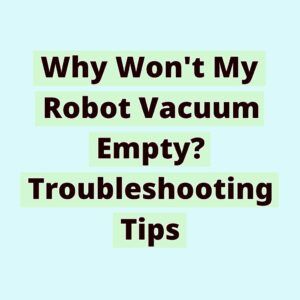Are you frustrated with your robot vacuum cleaner not emptying properly? Do you find yourself constantly having to manually empty the dustbin after each cleaning cycle? If so, you’re not alone. Many robot vacuum owners encounter this common issue, which can be quite inconvenient and time-consuming.
In this blog post, we will delve into the reasons why your robot vacuum may not be emptying and provide you with valuable troubleshooting tips to resolve the issue. We will explore various potential causes, such as a full dustbin, clogged filters, or malfunctioning sensors, and guide you through step-by-step solutions to get your robot vacuum back to its optimal functionality.
Throughout the post, we will address some pressing questions you may have, such as: Why does my robot vacuum leave debris behind? How often should I empty the dustbin? What can I do if the vacuum gets stuck while emptying? By the end of this article, you will have a comprehensive understanding of why your robot vacuum won’t empty and be equipped with practical solutions to overcome this frustrating problem.
So, if you’re ready to bid farewell to the hassle of manually emptying your robot vacuum and have it working efficiently again, let’s dive in and explore the troubleshooting tips to get your device back on track.
Common Reasons Why a Robot Vacuum Doesn’t Empty Its Bin
Is your robot vacuum failing to empty its bin properly? If you’re frustrated with a vacuum that leaves behind dirt and debris, you’re not alone. In this blog post, we’ll explore the common reasons why a robot vacuum doesn’t empty its bin and provide troubleshooting tips to help you resolve the issue.
One of the first questions you might have is, “Why is my robot vacuum not emptying its bin?” Well, there could be several reasons for this. One possibility is that the vacuum’s bin is full and needs to be emptied. It’s important to regularly check and empty the bin to ensure optimal performance.
Another reason could be a clogged or blocked bin. If the bin or the pathway leading to it is obstructed, the vacuum may struggle to empty its contents properly. In such cases, you’ll need to clean out any debris or obstructions to restore proper functionality.
Sometimes, the problem may lie with the vacuum’s sensors. If the sensors are dirty or covered in dust, they may not be able to detect when the bin is full or when it’s time to empty it. Cleaning the sensors can often solve this issue and allow the vacuum to empty its bin effectively.
Additionally, a faulty or worn-out motor could be the culprit. If the motor responsible for emptying the bin is not functioning properly, the vacuum won’t be able to complete the emptying process. In such cases, you may need to have the motor repaired or replaced to restore the vacuum’s emptying capabilities.
Lastly, it’s worth checking if the vacuum’s software is up to date. Manufacturers often release software updates to improve the performance and functionality of their robot vacuums. Updating the software can sometimes resolve issues related to emptying the bin.
Now that we’ve covered the common reasons why a robot vacuum doesn’t empty its bin, it’s time to move on to troubleshooting tips. In the next section, we’ll explore some practical steps you can take to fix the problem and ensure your robot vacuum empties its bin effectively. Stay tuned!
How to Troubleshoot a Robot Vacuum That Refuses to Empty
Is your robot vacuum leaving behind debris instead of emptying its bin? Don’t worry, we’ve got you covered. In this section, we’ll explore some common reasons why a robot vacuum might not be emptying its bin and provide you with troubleshooting tips to fix the issue.
Common Reasons Why a Robot Vacuum Doesn’t Empty Its Bin
-
Full Dustbin: The most obvious reason why your robot vacuum isn’t emptying is that the dustbin is full. When the dustbin reaches its maximum capacity, the vacuum will stop picking up debris and won’t empty properly. Make sure to empty the dustbin regularly to prevent this from happening.
-
Clogged or Blocked Bin: Another common culprit is a clogged or blocked dustbin. If the dustbin or the air pathways leading to it are obstructed by debris, the vacuum will struggle to empty properly. Check the dustbin and remove any obstructions, ensuring that the air can flow freely.
-
Dirty Sensors: Dirty sensors can also cause your robot vacuum to have trouble emptying. Dust and dirt on the sensors can interfere with the vacuum’s ability to detect when the bin is full. Clean the sensors with a soft, dry cloth to ensure accurate readings.
-
Faulty Motor: A malfunctioning motor can prevent the vacuum from properly emptying its bin. If you suspect a faulty motor, you may need to contact the manufacturer for repair or replacement options.
-
Outdated Software: Sometimes, outdated software can be the culprit behind a robot vacuum’s emptying issues. Check if there are any available firmware updates for your vacuum and install them as instructed by the manufacturer. Updated software can often resolve performance issues.
In the next section, we’ll delve into troubleshooting tips to help you resolve these problems and get your robot vacuum back to efficiently emptying its bin. So, let’s get started!
Understanding the Potential Issues with Robot Vacuum Bin Emptying
One of the common frustrations that robot vacuum owners may encounter is when their device refuses to empty its bin. There are several potential issues that can cause this problem, and understanding them can help you troubleshoot and resolve the issue effectively.
A full dustbin is one of the primary reasons why a robot vacuum may not empty. When the bin reaches its maximum capacity, the vacuum will stop emptying until it has been emptied manually.
Another possible issue is a clogged or blocked bin. If debris or dirt becomes lodged in the bin or the emptying mechanism, it can prevent the vacuum from effectively emptying the contents.
Dirty sensors can also interfere with the bin emptying process. Sensors located in the bin or around it may become dirty over time, affecting their ability to detect when the bin is full or when the emptying process should occur.
A faulty motor can also cause the robot vacuum to refuse to empty its bin. If the motor responsible for operating the emptying mechanism malfunctions or becomes damaged, it may prevent the bin from emptying properly.
Outdated software can sometimes be the culprit behind bin emptying issues. Robot vacuums often receive software updates that improve their performance and fix bugs. If your vacuum’s software is outdated, it may not be programmed to empty the bin correctly.
By understanding these potential issues, you can troubleshoot your robot vacuum more effectively and find the appropriate solution. In the following sections, we will explore practical tips and step-by-step instructions to address each of these problems and get your robot vacuum back to emptying its bin efficiently.
Quick Fixes for a Robot Vacuum That Won’t Empty Its Dustbin
Is your robot vacuum struggling to empty its dustbin? Don’t worry, we’ve got you covered with some quick fixes to get your vacuum back on track.
-
Check for Clogs or Blockages: Start by inspecting the dustbin and emptying mechanism for any debris or blockages that may be preventing proper emptying. Remove any dirt or hair that might be clogging the mechanism.
-
Clean the Sensors: Dirty sensors can interfere with the vacuum’s ability to detect a full dustbin. Use a soft, dry cloth to gently clean the sensors and ensure they are free from any dust or dirt.
-
Reset the Vacuum: Sometimes, a simple reset can solve the problem. Turn off the vacuum, unplug it from the power source, wait for a few minutes, and then plug it back in. This can help reset any minor software glitches that may be causing the issue.
-
Update the Software: Outdated software can sometimes cause problems with the vacuum’s functionality. Check if there are any available software updates for your robot vacuum and install them according to the manufacturer’s instructions.
-
Inspect the Motor: A faulty motor can also prevent the vacuum from emptying its dustbin properly. If you suspect a motor issue, it’s best to contact the manufacturer or a professional technician for assistance.
-
Contact Customer Support: If none of the above solutions work, don’t hesitate to reach out to the customer support team of the vacuum’s manufacturer. They will be able to provide further guidance and troubleshooting assistance tailored to your specific model.
Remember, troubleshooting your robot vacuum’s dustbin emptying issue can save you time and frustration. By following these quick fixes, you’ll be on your way to enjoying a clean and efficient vacuuming experience in no time.
The Importance of Regular Maintenance to Ensure Proper Robot Vacuum Bin Emptying
Regular maintenance is crucial for ensuring that your robot vacuum effectively empties its dustbin. By keeping up with maintenance tasks, you can prevent issues that may hinder the bin emptying process and optimize your vacuum’s performance.
One important maintenance task is regularly emptying the dustbin itself. If the dustbin becomes too full, it can obstruct the vacuum’s ability to collect dirt and debris, resulting in incomplete emptying. By emptying the dustbin after every cleaning session or when it reaches its maximum capacity, you can ensure that your vacuum has enough space to collect dirt and debris effectively.
In addition to emptying the dustbin, it’s essential to clean the filters regularly. Over time, filters can become clogged with dust and debris, reducing the vacuum’s suction power and preventing proper bin emptying. By cleaning or replacing the filters according to the manufacturer’s instructions, you can maintain optimal suction and improve the vacuum’s performance.
Another aspect of maintenance is checking the sensors. Sensors play a crucial role in detecting when the dustbin is full and signaling the vacuum to empty it. If the sensors are dirty or malfunctioning, they may not accurately detect the bin’s status, leading to issues with emptying. Cleaning the sensors with a soft cloth or brush can help ensure their proper functioning and prevent any problems.
Additionally, it’s important to check the motor for any obstructions or signs of damage. A faulty motor can hinder the vacuum’s ability to empty the bin effectively. Inspect the motor regularly and remove any debris or blockages that may be affecting its performance. If you notice any unusual noises or other signs of motor damage, contact customer support for further assistance.
Lastly, keeping the vacuum’s software up to date is essential for optimal performance. Manufacturers often release software updates that address bugs and improve the vacuum’s functionality, including the bin emptying process. Check for updates regularly and install them as recommended by the manufacturer to ensure that your vacuum operates at its best.
By incorporating these regular maintenance tasks into your cleaning routine, you can maximize the performance of your robot vacuum and ensure proper bin emptying. Taking the time to care for your vacuum will not only extend its lifespan but also provide you with a consistently clean home.
Conclusion: Ensuring Optimal Performance of Your Robot Vacuum’s Bin Emptying System
To ensure the optimal performance of your robot vacuum’s bin emptying system, it is essential to address any issues that may arise. By following the troubleshooting tips mentioned earlier, you can identify and resolve common problems such as dirty sensors, a faulty motor, or outdated software that prevent your robot vacuum from emptying its bin. Regular maintenance and cleaning of the sensors, updating the software, and inspecting the motor will help keep your robot vacuum in top condition. Remember to contact customer support if you encounter any persistent issues that you are unable to resolve on your own.