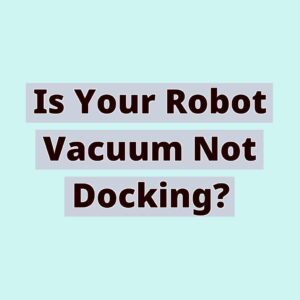If you own a robot vacuum, you know how convenient and time-saving it can be. However, what do you do when your trusty cleaning companion fails to dock itself? It can be frustrating to come home and find your robot vacuum stranded in the middle of the room, unable to recharge.
In this blog post, we will explore the common reasons why your robot vacuum may not be docking and provide you with practical solutions to get it back on track. We will discuss issues such as improper docking station placement, obstacles blocking the docking area, and potential power or battery-related problems.
You might be wondering, why won’t my robot vacuum dock properly? How can I troubleshoot and fix the issue myself? Is it a fault with the vacuum or something else entirely? We will dive into these questions and more, equipping you with the knowledge and troubleshooting techniques to resolve the problem and ensure your robot vacuum can efficiently dock and recharge itself.
So, if you’re tired of finding your robot vacuum in need of a rescue mission every time you come home, keep reading. We’ve got you covered with expert tips and insights to help you troubleshoot and resolve the docking issues with your robot vacuum.
Why Won’t My Robot Vacuum Dock?
Is your robot vacuum not docking? It can be frustrating when your beloved cleaning device doesn’t return to its base after a cleaning session. But don’t worry, we’re here to help! In this article, we’ll explore the common reasons why your robot vacuum may not be docking and provide expert tips and insights to help you resolve the issue.
One possible reason for your robot vacuum not docking is an obstructed docking station. Make sure there are no objects blocking the docking station or the area around it. Clear away any obstacles such as furniture, cords, or toys that may be in the way.
Another reason could be a dirty or misaligned charging contacts. Over time, dust and debris can accumulate on the charging contacts of both the robot vacuum and the docking station. Clean these contacts with a soft, dry cloth to ensure a proper connection. Additionally, check if the vacuum is properly aligned with the docking station.
If your robot vacuum still refuses to dock, it might be due to a low battery. Ensure that the vacuum’s battery is adequately charged for it to have enough power to return to the docking station. If the battery is running low, the vacuum may not have enough energy to navigate its way back.
A malfunctioning sensor can also be the culprit behind the docking problem. Most robot vacuums are equipped with sensors that help them navigate and detect obstacles. If these sensors are dirty or damaged, they may not be able to accurately locate the docking station. Clean the sensors with a soft, lint-free cloth and ensure they are free from any obstructions.
Lastly, check if there are any software or firmware updates available for your robot vacuum. Sometimes, an outdated software version can cause compatibility issues with the docking station. Check the manufacturer’s website or the accompanying mobile app for any available updates and install them if necessary.
With these troubleshooting tips in mind, you should be able to identify and resolve the issue preventing your robot vacuum from docking. Remember to check for obstructions, clean the charging contacts and sensors, ensure the battery is adequately charged, and update the software if needed. In the next sections of this blog post, we’ll delve deeper into each of these solutions and provide step-by-step instructions to help you get your robot vacuum back to its docking station effortlessly.
Common Reasons for Robot Vacuums Not Docking
Robot vacuums are a convenient tool for keeping your floors clean, but what do you do when your trusty automated cleaner refuses to dock? There can be several reasons why your robot vacuum is not docking, and understanding these common issues can help you troubleshoot and resolve the problem quickly.
One of the most common reasons for a robot vacuum not docking is an obstructed docking station. If the docking station is blocked by furniture, cords, or other objects, the vacuum may struggle to find its way back. Another potential culprit is dirty or misaligned charging contacts. Over time, dust and debris can accumulate on the charging contacts, preventing a proper connection and hindering the docking process.
Low battery levels can also be a reason why your robot vacuum is not docking. If the battery is too low, the vacuum may not have enough power to return to its docking station. Additionally, malfunctioning sensors can interfere with the docking process. Sensors are responsible for detecting the docking station and guiding the vacuum back, so any issues with these sensors can disrupt the docking operation.
Lastly, outdated software can cause problems with docking. Robot vacuums often receive software updates to improve performance and address any bugs or glitches. If your vacuum’s software is outdated, it may not be able to dock properly.
In the following sections, we will provide you with detailed instructions on how to address each of these issues and get your robot vacuum back to seamlessly docking and charging.
Troubleshooting Tips for Robot Vacuums Not Docking
Is your robot vacuum not docking properly? Don’t worry, we’ve got you covered. Here are some common reasons why robot vacuums may have trouble docking and some troubleshooting tips to help you resolve the issue quickly.
1. Obstructed Docking Stations
Sometimes, the docking station may be obstructed by objects or debris, preventing the robot vacuum from docking properly. Check the docking station to ensure that it is clear of any obstructions, such as toys, cables, or furniture.
2. Dirty or Misaligned Charging Contacts
Dust, dirt, or debris on the charging contacts of both the robot vacuum and the docking station can interfere with the charging process. Clean the charging contacts on both the robot vacuum and the docking station using a clean, dry cloth. Ensure that the contacts are aligned properly when the robot vacuum is placed on the dock.
3. Low Battery Levels
If the battery level of your robot vacuum is too low, it may not have enough power to dock. Make sure the robot vacuum is fully charged before attempting to dock it. If the battery is old or no longer holds a charge, you may need to replace it.
4. Malfunctioning Sensors
Robot vacuums use sensors to navigate and dock. If the sensors are dirty or malfunctioning, the robot vacuum may have difficulty finding the docking station. Clean the sensors with a soft, dry cloth and ensure that they are not obstructed by any debris.
5. Outdated Software
Sometimes, outdated software can cause issues with docking. Check for any available software updates for your robot vacuum and docking station. Updating the software can often resolve compatibility issues and improve docking performance.
Understanding these common reasons for robot vacuums not docking can help you troubleshoot and resolve the problem quickly. By following these tips, you can ensure that your robot vacuum docks properly and continues to keep your home clean and tidy. Stay tuned for more helpful tips in our upcoming blog posts.
How to Fix the Docking Issue with Your Robot Vacuum
If your robot vacuum is having trouble docking, there are several potential causes to consider. First, check if the docking station is obstructed by objects or debris. Clear the area around the docking station to ensure the vacuum can easily find its way back.
Next, inspect the charging contacts on both the vacuum and the docking station. They may be dirty or misaligned, preventing a proper connection. Clean the contacts with a soft cloth and ensure they are properly aligned for a secure connection.
Low battery levels can also cause docking issues. Make sure the vacuum is adequately charged before expecting it to dock. If the battery is low, place the vacuum directly on the docking station to initiate charging.
Malfunctioning sensors can interfere with the docking process. Check for any physical damage or obstructions on the sensors and clean them if necessary. If the issue persists, consider contacting the manufacturer for further assistance.
Lastly, ensure that your robot vacuum’s software is up to date. Manufacturers often release firmware updates to address bugs and improve performance. Check the manufacturer’s website or app for any available updates and follow the instructions to install them.
By troubleshooting these common issues, you can increase the chances of your robot vacuum successfully docking and resuming its cleaning tasks effortlessly.
The Bottom Line: Ensuring Your Robot Vacuum Docks Successfully
When it comes to robot vacuums, docking is an essential aspect of their functionality. However, if your robot vacuum is not docking properly, it can be frustrating and defeat the purpose of having an automated cleaning device. In this section, we will explore some key tips to ensure that your robot vacuum docks successfully and maintains an efficient cleaning routine.
Proper Docking Station Placement
One of the common reasons for a robot vacuum not docking is incorrect docking station placement. Ensure that the docking station is positioned in an easily accessible area for the robot vacuum. Place it against a wall, preferably in an open space, without any obstructions nearby.
Clear the Docking Area of Obstacles
Obstacles blocking the docking area can prevent your robot vacuum from docking successfully. Remove any objects, such as furniture or cords, that might be obstructing the path to the docking station. Clearing the area will ensure that the robot vacuum can easily navigate back and dock without any issues.
Power and Battery Related Problems
If your robot vacuum is not docking, it could be due to power or battery-related problems. Make sure that the docking station is connected to a power source and that the robot vacuum’s battery is properly charged. Low battery levels can prevent the vacuum from docking, so ensure that it has sufficient power.
Clean the Sensors
Dirty or obstructed sensors can also hinder the docking process. Regularly clean the sensors on both the robot vacuum and the docking station to ensure they can communicate effectively. Use a soft cloth or a cotton swab to remove any dirt, dust, or debris that may have accumulated on the sensors.
Software Updates
Keeping your robot vacuum’s software up to date is crucial for optimal performance. Check for any available firmware or software updates and install them as recommended by the manufacturer. These updates often include improvements to the docking algorithm, which can help resolve any docking issues.
Troubleshooting Tips
If your robot vacuum still refuses to dock, try some troubleshooting tips. Restart the robot vacuum by turning it off and on again. Reset the docking station by unplugging it for a few seconds and plugging it back in. If the problem persists, consult the user manual or contact customer support for further assistance.
By following these tips, you can ensure that your robot vacuum docks successfully and efficiently maintains a clean home. Proper docking station placement, clearing the docking area of obstacles, addressing power or battery-related problems, cleaning the sensors, updating the software, and troubleshooting can help resolve any docking issues you may encounter.