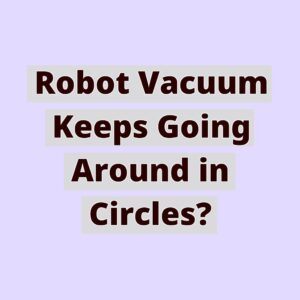Have you ever experienced the frustration of watching your robot vacuum cleaner endlessly circling around the same spot, seemingly without making any progress? If so, you’re not alone. Many robot vacuum owners have encountered this peculiar behavior, leaving them wondering why their smart device seems to be stuck in an infinite loop.
In this blog post, we will delve into the reasons behind this repetitive behavior and explore possible solutions to help your robot vacuum break free from its circular journey. We will discuss common factors that can cause a robot vacuum to keep going around in circles, such as sensor issues, tangled brushes, and uneven surfaces. Additionally, we will address questions like: Is there a way to prevent this problem from occurring in the first place? Can software updates fix the issue? And, when should you consider contacting customer support?
By the end of this post, you will have a better understanding of why your robot vacuum might be trapped in a loop and the steps you can take to resolve the issue. So, if you’re tired of watching your vacuum’s endless twirl, keep reading to discover practical tips and tricks that will help you regain control over your cleaning companion.
Common Reasons Why a Robot Vacuum Keeps Going Around in Circles
Have you ever wondered why your robot vacuum seems to be trapped in an endless loop, going around in circles without making any progress? In this blog post, we will explore the common reasons behind this behavior and provide possible solutions.
One possible reason for your robot vacuum’s circular motion is that it might be encountering obstacles that it cannot navigate around. This can include furniture, cords, or even small objects that have fallen on the floor. The vacuum’s sensors may detect these obstacles and cause it to change direction, resulting in a repetitive circular pattern.
Another reason could be related to the vacuum’s navigation system. Some robot vacuums use random algorithms to navigate a space, relying on collision detection to change direction when they encounter an obstacle. However, this method can sometimes lead to a circular pattern if the vacuum gets stuck in a corner or against a wall.
You might be wondering, “Is there a way to prevent this behavior?” Well, the good news is that there are several steps you can take to help your robot vacuum break free from its circular loop. First, ensure that the area you want the vacuum to clean is free from clutter and obstacles. Pick up any loose cords, toys, or other objects that might obstruct the vacuum’s path.
Next, check the robot vacuum’s wheels and brushes for any debris that might be causing them to get stuck or tangled. Cleaning and maintaining these components regularly can help prevent the vacuum from going in circles.
If the issue persists, consider updating the vacuum’s firmware or software. Manufacturers often release updates to improve the vacuum’s performance and navigation capabilities. By keeping your vacuum up to date, you can reduce the chances of it getting stuck in a circular pattern.
In some cases, a factory reset might be necessary to recalibrate the vacuum’s sensors and navigation system. Refer to the user manual or contact the manufacturer for instructions on how to perform a reset.
Lastly, if none of these solutions work, it might be worth reaching out to the manufacturer’s customer support for further assistance. They may be able to provide specific troubleshooting steps or recommend a repair or replacement if needed.
In conclusion, a robot vacuum going around in circles can be frustrating, but understanding the reasons behind this behavior and implementing the suggested solutions can help resolve the issue. In the next sections of this blog post, we will delve deeper into each of these reasons and explore additional troubleshooting tips for a seamless cleaning experience with your robot vacuum.
Troubleshooting Tips to Fix a Robot Vacuum Stuck in a Circular Pattern
If your robot vacuum keeps going around in circles, it can be frustrating and prevent it from effectively cleaning your floors. Fortunately, there are several troubleshooting tips you can try to fix this issue.
Firstly, check the cleaning area for any obstacles or clutter that the vacuum may be encountering. Remove any large objects, tangled cords, or small items that could be causing the vacuum to change direction and create a circular pattern.
Next, make sure to clean and maintain the wheels and brushes of your robot vacuum. Over time, dirt, hair, and debris can accumulate, leading to reduced performance and erratic movement. Regularly clean the wheels and brushes to ensure smooth operation and prevent the vacuum from getting stuck in a circular pattern.
Updating the firmware or software of your robot vacuum can also help resolve this issue. Manufacturers often release updates to improve the navigation and cleaning algorithms of their devices. Check the manufacturer’s website or the accompanying app for any available updates and follow the instructions to install them.
If none of the above solutions work, you can try performing a factory reset on your robot vacuum. This will reset all settings and configurations back to the default state. Consult the user manual or the manufacturer’s website for instructions on how to perform a factory reset specific to your robot vacuum model.
If you have tried all the troubleshooting tips and your robot vacuum still keeps going around in circles, it may be time to contact customer support. Reach out to the manufacturer’s customer support team and provide them with the details of the issue you are facing. They should be able to provide further guidance and assistance in resolving the problem.
By following these troubleshooting tips, you can address the issue of a robot vacuum stuck in a circular pattern and ensure a seamless cleaning experience.
How to Calibrate Your Robot Vacuum for More Efficient Cleaning
To ensure your robot vacuum operates at its best, calibrating it for more efficient cleaning is essential. Here’s how you can do it:
-
Clear the Cleaning Area: Before calibrating, remove any obstacles or clutter from the cleaning area. This will prevent the vacuum from getting stuck or going off course during the calibration process.
-
Check and Clean the Wheels: Inspect the wheels of the robot vacuum for any debris, hair, or tangled threads. Clean them thoroughly to ensure smooth movement and prevent any disruptions during calibration.
-
Clean the Brushes: Remove the brushes and clean them of any dirt, dust, or hair that may have accumulated. This will ensure optimal brush performance and prevent any tangling or clogging issues.
-
Update Firmware or Software: Check if there are any available updates for the vacuum’s firmware or software. Keeping your robot vacuum up to date will enhance its performance and address any potential bugs or issues.
-
Perform a Factory Reset: If you’re still experiencing calibration problems, performing a factory reset can help. Consult the user manual or manufacturer’s website for specific instructions on how to reset your robot vacuum.
-
Contact Customer Support: If all else fails, reaching out to the manufacturer’s customer support team can provide further assistance. They can guide you through additional troubleshooting steps or offer a repair or replacement if necessary.
By following these steps, you can calibrate your robot vacuum for more efficient cleaning, ensuring it navigates your home accurately and maximizes its cleaning potential.
Preventing Your Robot Vacuum from Getting Trapped and Moving in Circles
Is your robot vacuum stuck in an endless loop, moving in circles and covering the same area repeatedly? It can be frustrating to watch your device struggle to break free from this pattern. But fear not, as there are several steps you can take to prevent your robot vacuum from getting trapped and moving in circles.
First, check for any obstacles that may be blocking the vacuum’s path. Small objects like toys, cables, or loose rugs can disrupt its navigation and cause it to go in circles. Clearing the area of any potential obstructions will allow the vacuum to move freely and efficiently.
Next, examine the vacuum’s sensors. These sensors help the device detect walls, furniture, and other objects in its surroundings. If the sensors are dirty or covered in dust, they may not function properly, leading to the circular movement. Clean the sensors with a soft cloth or brush to ensure they are clear and unobstructed.
Another common issue that can cause a robot vacuum to go in circles is tangled brushes or wheels. Over time, hair, strings, or debris can get wrapped around the brushes or clogged in the wheels, hindering their movement. Regularly inspect and clean the brushes and wheels to prevent such entanglements and keep your vacuum running smoothly.
Uneven surfaces can also throw off the vacuum’s navigation system, causing it to circle repeatedly in certain areas. Check if there are any bumps, thresholds, or uneven flooring that might be confusing the device. If necessary, create physical barriers or use virtual boundaries to restrict the vacuum’s access to these problematic areas.
In some cases, a software or firmware glitch may be the culprit behind the circular movement. Check if there are any available updates for your robot vacuum’s software or firmware and install them accordingly. These updates often include bug fixes and performance improvements that can resolve navigation issues.
If all else fails, performing a factory reset on your robot vacuum can help troubleshoot any persistent problems. Refer to your device’s user manual or contact customer support for instructions on how to reset your specific model. Remember to backup any important settings or schedules before resetting.
By following these steps and taking proactive measures, you can prevent your robot vacuum from getting trapped and moving in circles. A well-maintained and obstacle-free environment, along with regular cleaning and updates, will ensure that your vacuum navigates efficiently and completes its cleaning tasks effectively.
Conclusion: Ensuring Optimal Performance and Longevity of Your Robot Vacuum
To ensure your robot vacuum continues to perform efficiently and last for a long time, it is essential to follow some key practices. First, regularly clean the brushes and filters of your robot vacuum to prevent them from getting clogged and affecting its performance. Additionally, stay up to date with firmware or software updates provided by the manufacturer, as these updates often include improvements and bug fixes that can enhance your robot vacuum’s functionality.
Moreover, if you encounter any issues with your robot vacuum, such as it getting stuck in a circular pattern, consider performing a factory reset. This can help resolve any software glitches or calibration errors that may be causing the repetitive behavior. If the problem persists, don’t hesitate to reach out to the manufacturer’s customer support for further assistance.
Furthermore, to prevent your robot vacuum from getting trapped and moving in circles, make sure to remove any potential obstacles from its cleaning path. Clear the floor of small objects like toys or cables, and create physical barriers if necessary. This will help the robot vacuum navigate smoothly and avoid getting stuck.
Lastly, maintaining a clean environment is crucial for optimal performance. Regularly tidy up the area where your robot vacuum operates, ensuring there are no loose rugs or mats that could disrupt its movement. By following these practices, you can ensure that your robot vacuum operates efficiently, delivers consistent cleaning results, and enjoys a longer lifespan.