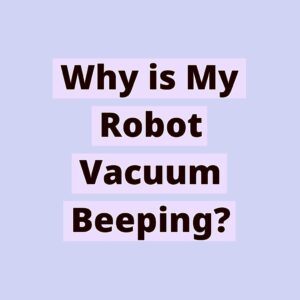In this blog post, we will explore the common reasons why your robot vacuum might be beeping and what you can do to troubleshoot the issue.
Are you wondering why your robot vacuum is suddenly making strange beeping sounds? Perhaps you’re curious about what those beeps mean or if they indicate a problem with your device. In this post, we’ll address these questions and more, diving into the various factors that can cause your robot vacuum to emit beeping sounds. We’ll cover everything from low battery alerts to error messages, helping you understand the different scenarios that may trigger the beeping and how to resolve them. So, if you’re ready to demystify the beeps and get your robot vacuum back to its cleaning duties, let’s get started!
Why is My Robot Vacuum Beeping?
In this blog post, we will explore the various reasons why your robot vacuum might be beeping and what you can do to address the issue. Are you wondering why your robot vacuum suddenly started making beeping sounds? Or maybe you’re curious about the different beep patterns and what they signify? We will cover all of that and more, providing you with a comprehensive guide to understanding and troubleshooting the beeping noises coming from your robot vacuum. So, let’s dive in and find out why your robot vacuum is beeping!
Common Reasons for Robot Vacuum Beeping
Robot vacuums are designed to make cleaning your home more convenient, but it can be frustrating when they start beeping. There are several common reasons why your robot vacuum might be beeping:
- Low battery: If your robot vacuum’s battery is running low, it will emit a beeping sound to alert you that it needs to be recharged.
- Stuck or blocked: When the vacuum encounters an obstacle or gets stuck, it may start beeping to indicate that it needs assistance.
- Full dustbin: If the dustbin is full, the robot vacuum may beep to let you know it’s time to empty it.
- Wheel or brush issues: Problems with the wheels or brushes can trigger the beeping sound as well. Check for any entangled hair or debris that may be causing the issue.
- Error codes: Some robot vacuums have built-in error codes that can be deciphered through the user manual. These codes can help identify specific problems that are causing the beeping.
- Software updates: Occasionally, a beeping sound may indicate that the robot vacuum requires a software update. Check the manufacturer’s website or app for any available updates.
By understanding these common reasons for robot vacuum beeping, you can troubleshoot the issue and get your vacuum back to cleaning efficiently.
Understanding the Error Codes of Robot Vacuums
When your robot vacuum starts beeping and displaying error codes, it can be frustrating and confusing. However, these error codes are actually designed to help you troubleshoot and identify the root cause of the issue. By understanding what these error codes mean, you can quickly resolve the problem and get your robot vacuum back to its cleaning duties.
Here are some common error codes you may encounter and what they typically indicate:
-
Error Code 1: Low battery. This code usually means that the battery level of your robot vacuum is running low and it needs to be recharged. Simply place the vacuum back on its charging dock to resolve this issue.
-
Error Code 2: Obstacles or blockages. This code indicates that the robot vacuum has encountered an obstacle or there is a blockage preventing it from moving freely. Check for any objects or debris in its path and clear them away to allow the vacuum to continue its cleaning cycle.
-
Error Code 3: Full dustbin. When you see this code, it means that the dustbin of your robot vacuum is full and needs to be emptied. Remove the dustbin, empty the contents, and reinsert it back into the vacuum to clear the error.
-
Error Code 4: Wheel or brush issues. This code suggests that there might be a problem with the wheels or brushes of the robot vacuum. Inspect these components for any tangled hair, threads, or debris. Clean or replace them if necessary to resolve the error.
-
Error Code 5: Software updates. Sometimes, the beeping and error codes indicate that your robot vacuum requires a software update. Check the manufacturer’s website or app for any available updates and follow the instructions to update the vacuum’s software.
-
Other error codes: Depending on the brand and model of your robot vacuum, there may be additional error codes specific to that device. Consult the user manual or the manufacturer’s website for a comprehensive list of error codes and their respective meanings.
By familiarizing yourself with these common error codes and their solutions, you can quickly troubleshoot and resolve any issues that arise with your robot vacuum. This will ensure that your vacuum continues to clean efficiently and effectively, saving you time and effort in the long run.
How to Troubleshoot Beeping Issues with Robot Vacuums
If your robot vacuum is beeping, it is trying to communicate an issue or error it has encountered. Understanding the meaning behind these beeping sounds can help you troubleshoot and resolve the problem. Here are some common beeping issues and their possible solutions:
1. Low Battery Beep: If your robot vacuum emits a series of beeps in a repetitive pattern, it is indicating that the battery is running low. To resolve this, simply place the robot vacuum on its charging dock and allow it to recharge. Once fully charged, the beeping should stop.
2. Stuck or Obstruction Beep: If your robot vacuum encounters an obstacle or gets stuck, it may emit a series of beeps to alert you. Check for any objects or debris that may be blocking the vacuum’s path and clear them away. Ensure that the wheels are not trapped or tangled with cords.
3. Full Dustbin Beep: When the dustbin of your robot vacuum is full, it may beep to notify you that it needs to be emptied. Remove the dustbin, empty its contents, and clean the filter if necessary. Ensure that the dustbin is properly reinserted before restarting the vacuum.
4. Wheel or Brush Beep: If the robot vacuum’s wheels or brush are obstructed or tangled, it may emit a beeping sound. Turn off the vacuum, remove any debris or tangles, and restart it. If the issue persists, you may need to contact customer support for further assistance.
5. Error Code Beep: Some robot vacuums use error codes to indicate specific issues. Refer to the user manual or the manufacturer’s website to identify the meaning of the error code. Follow the recommended troubleshooting steps provided to resolve the issue.
6. Overheating Beep: If the robot vacuum’s motor or components overheat, it may beep to alert you. Turn off the vacuum and allow it to cool down in a well-ventilated area. Check for any blockages or clogged filters that may be causing the overheating.
Remember, each robot vacuum model may have slightly different error codes and troubleshooting steps, so it’s essential to consult the user manual or the manufacturer’s website for accurate information. By understanding the beeping issues and their solutions, you can ensure that your robot vacuum operates efficiently and effectively, keeping your floors clean with minimal interruptions.
The Bottom Line: Resolving Beeping Problems with Your Robot Vacuum
Is your robot vacuum beeping incessantly, disrupting your cleaning routine? Don’t worry, we’ve got you covered. Understanding the reasons behind the beeping and how to troubleshoot the issue will help you get your robot vacuum back in action in no time.
There are several common reasons why your robot vacuum might be beeping. One possible cause is a full dustbin or a clogged filter. Emptying the dustbin and cleaning the filter can often solve this problem. Another reason could be a low battery. If the battery is running low, the vacuum will beep to alert you to recharge it.
Moreover, a beeping robot vacuum can also indicate a stuck brush roll or wheels. Check for any tangled hair or debris that might be obstructing the movement of the brush roll or wheels. Clearing any blockages should stop the beeping.
Additionally, a dirty or malfunctioning sensor can also trigger the beeping sound. Dust or debris can interfere with the sensors, causing the vacuum to beep. Cleaning the sensors with a soft cloth and ensuring they are free from any obstructions should resolve this issue.
Some robot vacuums come equipped with error codes that provide more specific information about the problem. Consult your robot vacuum’s user manual to decipher the error codes and understand what they signify. This will give you valuable insights into the underlying issue and help you troubleshoot accordingly.
If you’re still unable to determine the cause of the beeping, a simple reset might do the trick. Turn off the vacuum, unplug it from the charging dock, and wait for a few minutes. Then, plug it back in and turn it on. This can often resolve minor glitches and stop the beeping.
In some cases, a software update might be necessary to address the beeping problem. Check if there are any available updates for your robot vacuum’s firmware and follow the instructions provided by the manufacturer to update it. This can fix any software-related issues that could be causing the beeping.
Lastly, if none of the above solutions work, it may be time to reach out to customer support or contact the manufacturer directly. They will be able to provide you with more specialized assistance and guide you through the troubleshooting process. Remember to have your vacuum’s model number and any error codes handy when contacting support.
By following these troubleshooting steps, you should be able to identify and resolve the issues causing your robot vacuum to beep. Enjoy a hassle-free cleaning experience once your vacuum is back to its beeping-free state!