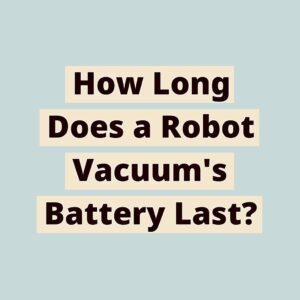Welcome to our comprehensive guide on the battery life of robot vacuums! If you’re considering investing in one of these nifty cleaning assistants, you’re probably wondering how long their batteries can actually last. In this blog post, we’ll delve into the factors that affect a robot vacuum‘s battery life and help you understand what to expect.
Firstly, we’ll explore the various types of robot vacuum batteries available in the market today. From traditional nickel-metal hydride (NiMH) batteries to the more advanced lithium-ion (Li-ion) batteries, we’ll discuss their differences and how they impact the overall performance and runtime of your robot vacuum.
Next, we’ll address the burning question: how long can a robot vacuum actually clean before it needs to recharge? We’ll delve into the average runtime of different models and factors that can affect it, such as cleaning mode, floor type, and the size of your home.
You might be wondering about the charging time and whether it’s worth investing in a robot vacuum with quick-charging capabilities. We’ll explore this aspect as well, providing insights into how long it takes for a depleted battery to be fully recharged and ready for another cleaning session.
Additionally, we’ll discuss tips and tricks to maximize your robot vacuum’s battery life. We’ll share practical advice on optimizing cleaning schedules, utilizing power-saving features, and maintaining the battery’s health for long-lasting performance.
By the end of this blog post, you’ll have a comprehensive understanding of how long a robot vacuum’s battery can last and how to make the most of its runtime. So, let’s dive in and uncover all the key insights about robot vacuum batteries!
How Long Do Robot Vacuum Batteries Typically Last?
When it comes to robot vacuums, one of the key factors to consider is battery life. After all, you want your robot vacuum to have enough power to clean your floors effectively. But how long do robot vacuum batteries typically last?
The duration of a robot vacuum’s battery life depends on various factors, including the type of battery used. The most common types of batteries found in robot vacuums are lithium-ion (Li-ion) batteries and nickel-metal hydride (NiMH) batteries.
Lithium-ion batteries are known for their high energy density, which means they can hold a significant amount of power in a compact size. As a result, robot vacuums equipped with Li-ion batteries generally have a longer runtime compared to those with NiMH batteries.
On average, a robot vacuum with a Li-ion battery can run for about 90 to 120 minutes before it needs to be recharged. This runtime is usually sufficient to clean most average-sized homes in a single session. However, it’s important to note that the actual runtime may vary depending on factors such as the cleaning mode, floor type, and the age of the battery.
When it comes to charging time, Li-ion batteries have an advantage over NiMH batteries. Li-ion batteries typically take around 2 to 4 hours to fully recharge, while NiMH batteries may require 4 to 6 hours or more. Therefore, if you need your robot vacuum to be ready for cleaning again quickly, a model with a Li-ion battery would be a better choice.
To maximize the battery life of your robot vacuum, you can follow a few simple tips. First, make sure to fully charge the battery before using the robot vacuum for the first time. This helps condition the battery and ensures optimal performance.
Additionally, try to avoid letting the battery completely discharge before recharging it. Li-ion batteries perform best when they are regularly topped up rather than being fully drained. If possible, aim to recharge the battery when it reaches around 20 to 30% capacity.
Furthermore, keeping the robot vacuum’s sensors clean and removing any obstacles on the floor can reduce the strain on the battery, allowing it to last longer. Regular maintenance and cleaning of your robot vacuum can help prolong its battery life and overall performance.
In conclusion, the battery life of a robot vacuum depends on factors such as the type of battery used, runtime, and charging time. Li-ion batteries generally offer longer runtimes and faster charging compared to NiMH batteries. By following simple maintenance tips, you can maximize the battery life of your robot vacuum and ensure it keeps your floors clean for years to come.
What Factors Affect the Battery Life of a Robot Vacuum?
The battery life of a robot vacuum can be influenced by several factors. One important factor is the type of battery used. Lithium-ion (Li-ion) batteries, commonly found in robot vacuums, offer longer runtimes compared to nickel-metal hydride (NiMH) batteries due to their higher energy density.
Another factor that affects battery life is the cleaning mode. Some robot vacuums offer different cleaning modes, such as eco mode or turbo mode. Using a higher power mode will consume more battery energy and result in a shorter runtime.
The type of floor being cleaned also plays a role. Carpets tend to require more power to clean compared to hardwood or tile floors. As a result, the battery is likely to drain faster when cleaning carpets.
The age of the battery is another factor to consider. Over time, the battery’s capacity may decrease, leading to shorter runtimes. It is important to note that the battery life mentioned by manufacturers is usually based on new batteries.
Additionally, the size of the cleaning area can affect the battery life. Larger spaces will require the robot vacuum to work for a longer duration, which can drain the battery more quickly.
The efficiency of the robot vacuum’s cleaning pattern can also impact battery life. Some models use advanced mapping and navigation systems to clean efficiently, while others may follow a random pattern. Vacuums with more efficient cleaning patterns can complete the job faster, conserving battery power.
The frequency of use and maintenance practices can also influence battery life. Regularly cleaning the robot vacuum‘s sensors and brushes will ensure optimal performance, reducing the strain on the battery. Similarly, storing the robot vacuum in a cool and dry place when not in use can help preserve the battery’s lifespan.
Lastly, external factors such as temperature can affect battery performance. Extreme temperatures, both hot and cold, can impact the battery’s efficiency and overall lifespan. It is ideal to operate the robot vacuum within the manufacturer’s recommended temperature range for optimal battery performance.
Considering these various factors can help users understand and manage the battery life of their robot vacuum effectively, ensuring longer runtimes and optimal cleaning performance.
Tips for Extending the Battery Life of Your Robot Vacuum
To maximize the battery life of your robot vacuum, follow these tips:
-
Use the right cleaning mode: Choose the appropriate cleaning mode for your needs. Using a lower power mode can help preserve battery life.
-
Consider your floor type: Different floor types require different power levels. Adjust the suction power accordingly to optimize battery usage.
-
Keep the battery age in mind: Over time, the battery capacity may decrease. Regularly check the battery health and consider replacing it if necessary.
-
Optimize cleaning area size: If you have a large cleaning area, divide it into smaller zones. This allows the robot vacuum to clean efficiently without draining the battery.
-
Maximize cleaning pattern efficiency: Ensure that your robot vacuum follows an efficient cleaning pattern to minimize unnecessary battery usage.
-
Use it regularly: Regular use helps keep the battery active and healthy. Avoid long periods of inactivity, as this can negatively impact the battery life.
-
Practice proper maintenance: Keep your robot vacuum clean, especially the brushes and sensors. Clogged brushes can strain the motor and drain the battery faster.
-
Consider external temperature: Extreme temperatures can affect battery performance. Avoid exposing your robot vacuum to excessively hot or cold environments.
By following these tips, you can extend the battery life of your robot vacuum, ensuring longer runtimes and optimal cleaning performance.
How to Choose a Robot Vacuum with a Longer Battery Life?
When selecting a robot vacuum with a longer battery life, there are several key factors to consider. Firstly, look for a model that utilizes a lithium-ion (Li-ion) battery instead of a nickel-metal hydride (NiMH) battery, as Li-ion batteries generally offer longer runtimes and quicker charging times. Additionally, check the manufacturer’s specifications for the estimated battery life of the robot vacuum, as this will give you an idea of how long the battery is expected to last before needing a recharge.
Furthermore, consider the cleaning area size that the robot vacuum is designed for. If you have a larger living space, opt for a model with a larger battery capacity to ensure it can clean the entire area without running out of power. Similarly, if you have a smaller living space, a robot vacuum with a smaller battery capacity may suffice.
Next, pay attention to the cleaning pattern efficiency of the robot vacuum. Some models are more efficient in navigating and cleaning a room, which can help prolong the battery life by minimizing unnecessary movements and optimizing cleaning routes. Look for features such as mapping and navigation technologies that enable the robot vacuum to clean in a systematic and efficient manner.
Consider the frequency of use as well. If you plan to use the robot vacuum frequently, it may be wise to invest in a model with a longer battery life to avoid constant recharging. On the other hand, if you only plan to use it occasionally, a shorter battery life may be sufficient.
Lastly, take into account the external temperature. Extreme temperatures, whether hot or cold, can affect the performance and lifespan of the battery. If you live in an area with extreme temperatures, it is advisable to choose a robot vacuum that is designed to operate optimally in those conditions.
By considering these factors and finding a robot vacuum that aligns with your specific needs and preferences, you can choose a model with a longer battery life that will provide efficient and effective cleaning for your home.
The Bottom Line: Maximizing the Battery Life of Your Robot Vacuum
To get the most out of your robot vacuum’s battery life, there are several steps you can take. Firstly, make sure to keep your robot vacuum’s charging dock in an easily accessible location that is free from obstructions. This will allow your robot vacuum to return to its dock and recharge efficiently after each cleaning session.
Secondly, consider scheduling your robot vacuum‘s cleaning sessions strategically. By setting a schedule that aligns with your cleaning needs, you can avoid unnecessary cleaning cycles and conserve battery power.
Additionally, keeping your robot vacuum’s brushes and sensors clean will help it operate more efficiently, reducing the strain on the battery. Regularly check for any tangled hair, debris, or dust that may be obstructing the brushes or sensors, and clean them as needed.
Furthermore, optimizing your home’s layout can contribute to maximizing your robot vacuum’s battery life. Clearing clutter and removing any potential obstacles or hazards from the floor will enable your robot vacuum to navigate smoothly and complete cleaning cycles more quickly, thus conserving battery power.
Another effective way to extend your robot vacuum’s battery life is by utilizing power-saving features, if available. Some robot vacuums offer eco or low-power modes that prioritize energy efficiency. Enabling these settings can help your robot vacuum clean for longer periods on a single charge.
Lastly, consider the placement of virtual walls or boundary markers to restrict the areas your robot vacuum cleans. By confining the cleaning area to specific zones, you can reduce unnecessary travel and cleaning time, ultimately preserving battery life.
By following these tips, you can ensure that your robot vacuum operates at its optimal efficiency and enjoys an extended battery life, allowing it to keep your floors clean and tidy for longer periods between charges.